Read our latest blog : The Revolution Starts Today: Siemserva is Here
Read our latest blog : The Revolution Starts Today: Siemserva is Here
Senserva enables organizations to identify and eliminate the invisible security gaps in their environment before attackers can exploit them. We transform security from a fortress with missing bricks into an impenetrable defense by finding and addressing the blind spots others miss.
Our flagship product is built on our patent-pending rules-based configuration and analysis engine that searches through immense datasets to locate the "missing bricks" in your security fortress. We then transform these discoveries into actionable insights and automated ticketing service reporting. More security, less work.
Senserva's Advanced Drift Management Our solution represents an industry-first breakthrough in proactive security posture management, specifically designed for complex Microsoft environments where configuration drift poses an invisible but critical threat to organizational security.
The Configuration Drift Challenge Configuration drift occurs when security settings gradually deviate from their approved baselines due to software updates, administrative changes, emergency fixes, or system modifications. This silent threat affects 67% of security breaches, yet most organizations take 180+ days just to detect that drift has occurred. Traditional security tools focus on external threats while missing the slow erosion of internal security configurations that creates the most dangerous vulnerabilities.
Comprehensive Multi-Tenant Detection Our Advanced Drift Management solution continuously monitors and analyzes security configurations across multiple Microsoft 365 tenants, Azure environments, and hybrid infrastructures. Unlike point-in-time security assessments, Senserva provides real-time visibility into configuration changes, immediately identifying when critical security settings drift from their approved baselines.
Intelligent Analysis and Actionable Insights The solution goes far beyond simple detection, providing contextual information to help security teams prioritize responses. Our extensive drift type library covers thousands of potential configuration variations across Microsoft security products, from basic permission changes to complex conditional access policy modifications.
Smart Filtering and Prioritization Senserva's intelligent filtering engine eliminates alert fatigue by analyzing configuration changes in context, distinguishing between critical security drift and routine administrative changes. The platform applies risk scoring to ensure security teams focus on the most impactful issues first, rather than being overwhelmed by low-priority configuration variations.
Seamless Ticketing Integration The solution integrates natively with major ticketing systems, automatically generating detailed tickets with comprehensive drift analysis, impact assessment, and recommended remediation steps. This seamless workflow integration ensures that configuration drift issues are properly tracked, assigned, and resolved within existing operational processes. Supported ticketing systems include:
Enterprise-Scale Visibility Built specifically for managed service providers and enterprises managing multiple environments, the solution provides unified visibility across all tenants and subscriptions. Security teams can monitor configuration health across hundreds of client environments from a single dashboard, enabling efficient management of complex, distributed Microsoft security infrastructures.
Security products don't work optimally out-of-the-box. Even when properly configured initially, they quickly drift from ideal settings as environments change. The dynamic nature of security creates too many variables to monitor manually, leaving critical blindspots that attackers exploit. Senserva finds and eliminates these dangerous gaps before they can be weaponized against you.
Senserva provides an extensive set of Power BI Reports, driven by our reporting platform. New reports can be created in minutes based on the Senserva reporting data model.
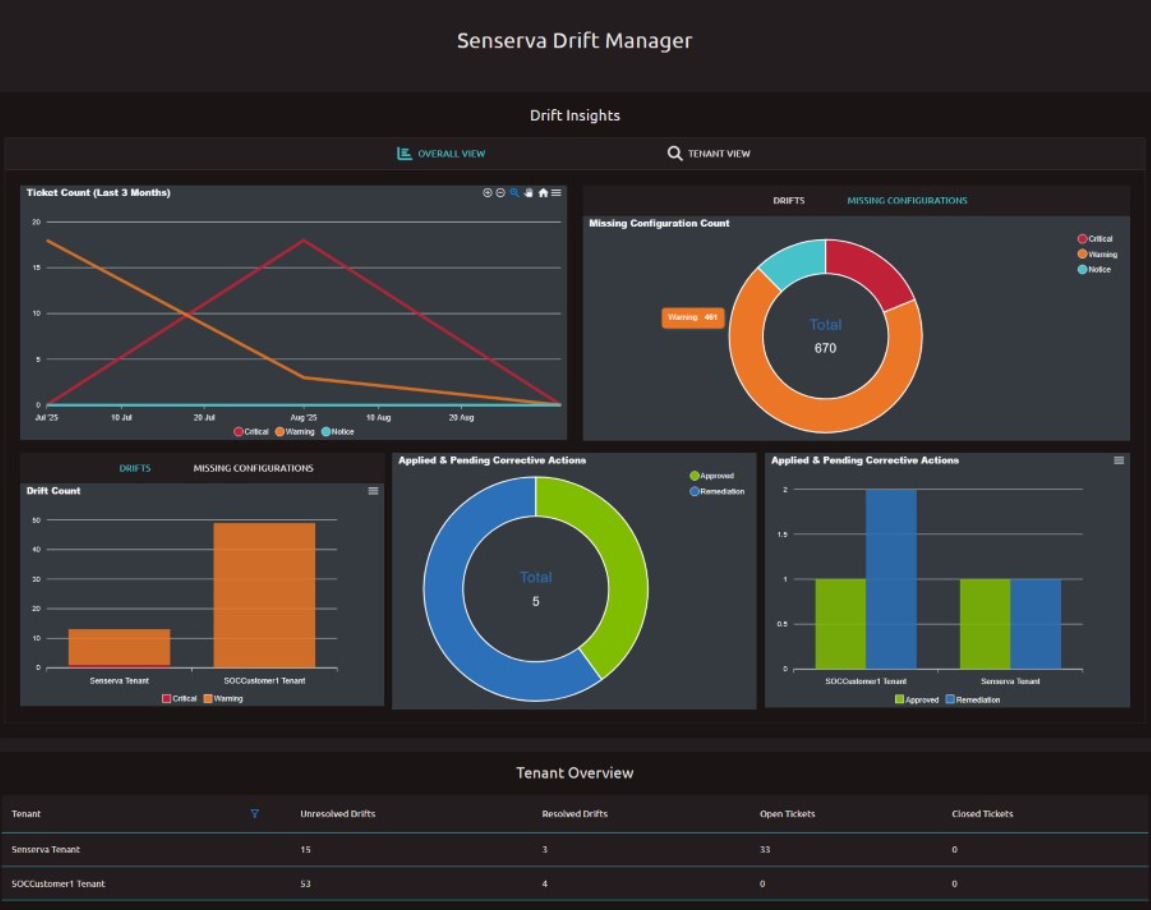
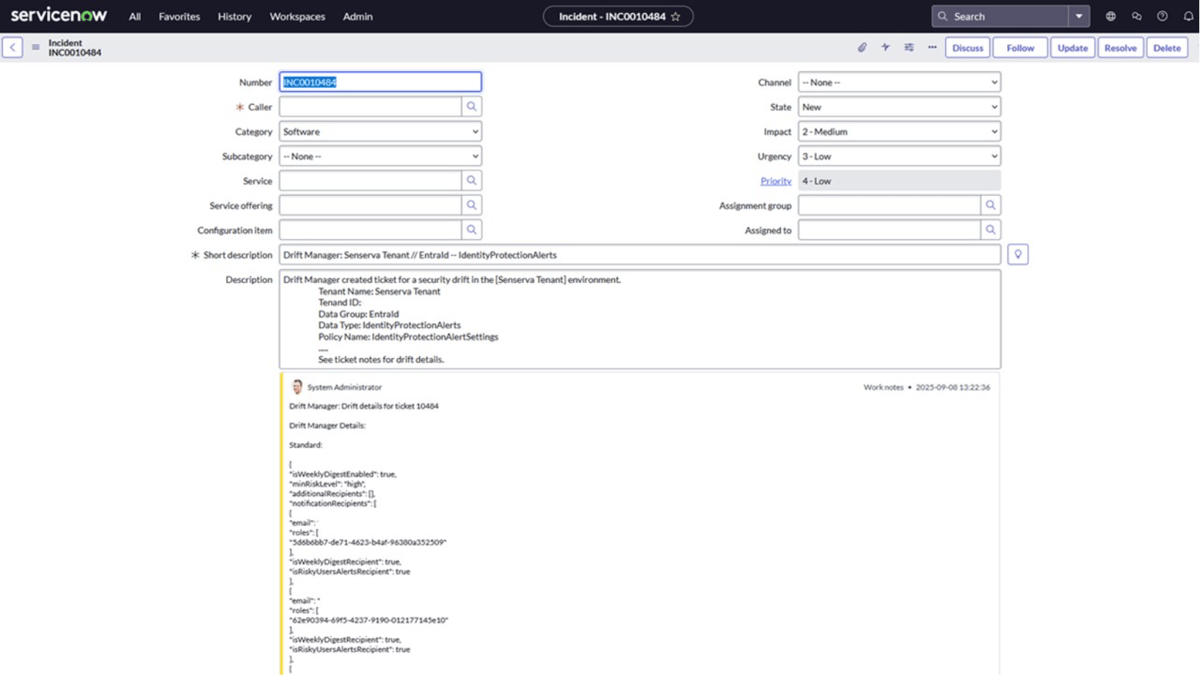
![]()
©2026 Senserva LLC. All rights reserved. Privacy Policy